info screens for meeting rooms
Find available meeting rooms in your area in no time with our info screens and keep an overview of the current occupancy status in real time. In addition, our interface enables seamless synchronization with Microsoft Exchange Online!

What does the infoscreen need?

A screen with HDMI connection
A larger screen with HDMI or comparable cable connection such as DisplayPort or USB-C.

A "signage player" with internet connection
A hardware like Chrome Cast or Raspberry that displays the Flexopus content on the screen. The Flexopus application is installed on it.
.svg)
Flexopus as a software solution
The application provides the information displayed on the info screens as well as all required configuration settings.

What does an info screen do for meeting rooms?
On an info screen you can display pending room bookings and find free meeting rooms more quickly. The current occupancy status and the next pending booking are shown on the display. Ideally, such a screen is installed in a frequently visited location per building or floor. The software can also be installed on any Android screen.

Infoscreen Advantages at a Glance

meeting room finder
Keep track of the availability of nearby meeting rooms – no more searching, no wasted time. Head directly to the nearest free room, where current and upcoming bookings are clearly displayed on the screen.
Simple configuration process
Our all-in-one software integrates seamlessly into any smart TV. Connect info screens with a simple PIN entry. As an administrator, you can add new devices or remove them as needed – at any time and easily.
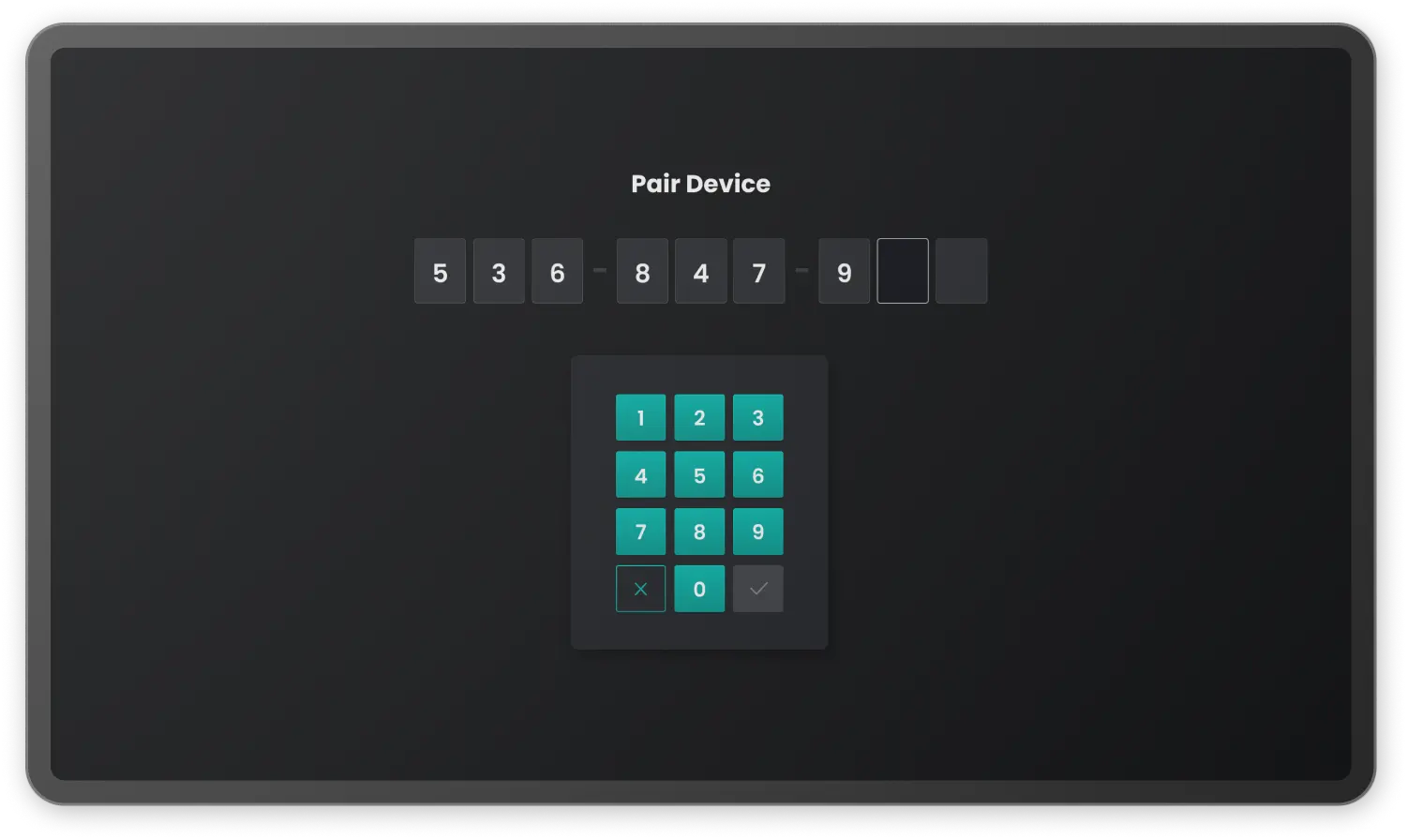

administration as administrator
As an administrator at Flexopus, you have full control: simply log in to your dashboard to conveniently manage conference room boards remotely. Customize the display objects according to your needs, add new meeting rooms or remove rooms that are no longer needed - all with just a few clicks.
Book a demo call!
Are you interested or have questions?
protection of sensitive data
The protection of your data is important to us, which is why Flexopus fully considers your compliance and data protection guidelines. Confidential information such as the title and participants of a meeting are deliberately not displayed on the info screen.


Use any Smart TV
Experience the effortless use of Flexopus Infoscreens on any Smart TV with browser functionality. Our sales and support team is always available to provide you with further information.
Microsoft Exchange Online
Thanks to our interface with Microsoft Exchange Online, your resources and reservations remain with Microsoft. Flexopus ensures bidirectional real-time synchronization via the Microsoft Graph API. Reservations can therefore be made seamlessly via Outlook or Flexopus - without the risk of conflicts or double bookings.

questions and answers
Which hardware is supported?
How can I configure a display?


.svg)








.svg)
